Tips on Using Facebook
How to see more content from Facebook pages you want to follow
Do you wonder why you don't see posts from Pages you follow on Facebook?
We are often asked why our posts aren't showing up in someone's news feed. The short answer is that Facebook doesn't think you want to see our content, or the content of other pages you like. Unfortunately, we have no control over how often you will see our posts--but you do.
Facebook relies on algorithms and AI to determine what it thinks YOU want to see more of. The more you interact or engage with a page--by liking, commenting, or sharing its content--the more highly Facebook will rate that page's relevance to you. If you rarely or never interact with a page, Facebook decides it's not important to you and won't show posts from that page often, if at all.
How can you fix this? There are two ways you can get more posts in your news feed from pages you follow, such as Seton Center. Try these tips with our page and any other page you wish you received more content from:
- Like, comment, and/or share posts regularly. Facebook prioritizes engagement over anything else (aside from paid ads.) By engaging with content, you are telling the algorithm that yes, you do value this content and you want to see more of it.
- Add a page to Favorites. When you follow a page, you can go into your settings for that page and change the frequency for which you see the page's posts by selecting "Favorites" instead of simply "Default". Here are the steps with accompanying screenshots:
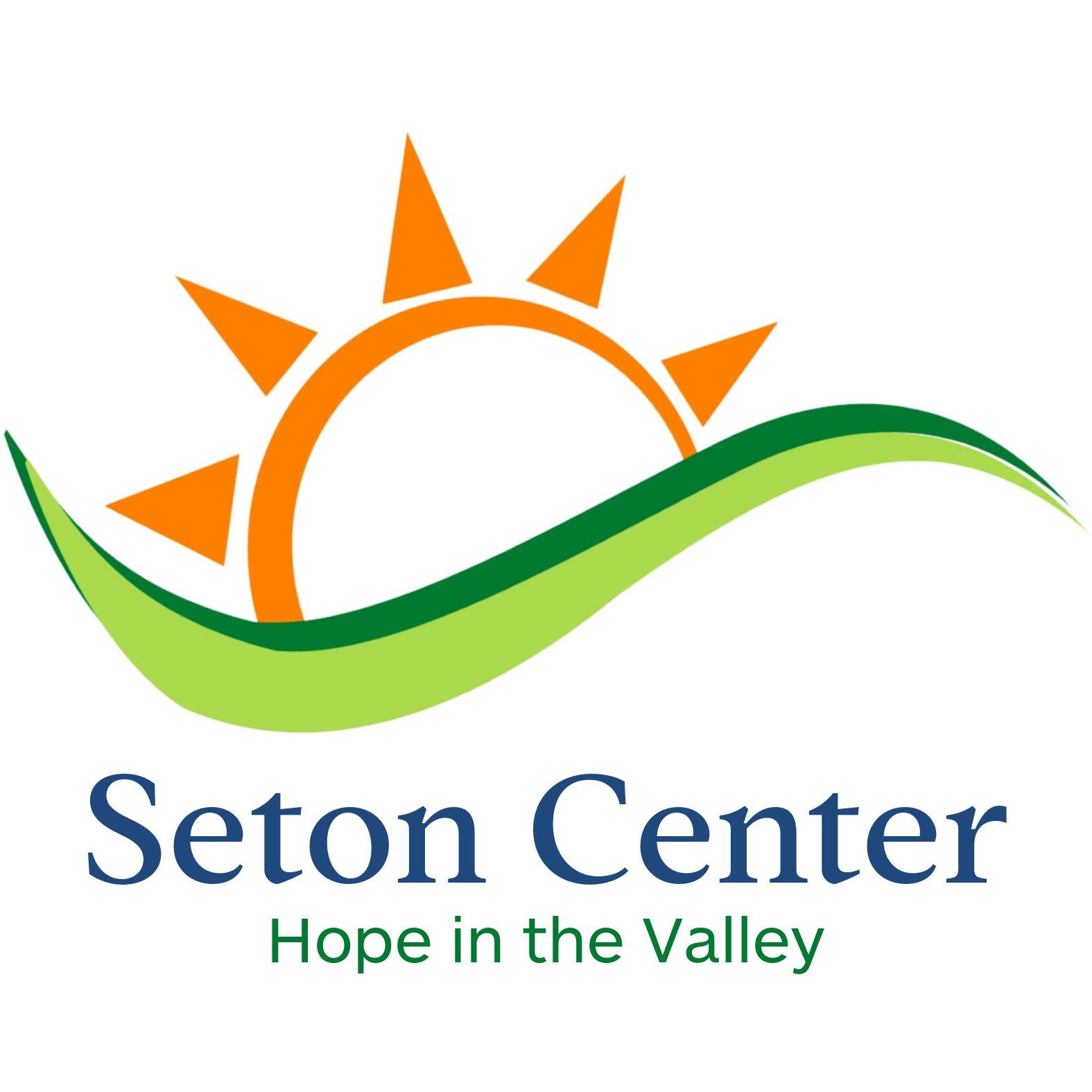









Share On: